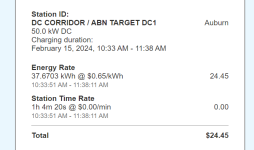looks like a few DC Chargepoints have NACS. Their HQ had it for a while now, but the other locations were installed the past couple of weeks.
2700 Bell Rd, Auburn, CA 95603
2789 E Bidwell St, Folsom, CA,95630
240 E Hacienda Ave, Campbell, CA 95008 (CP HQ)
2700 Bell Rd, Auburn, CA 95603
2789 E Bidwell St, Folsom, CA,95630
240 E Hacienda Ave, Campbell, CA 95008 (CP HQ)